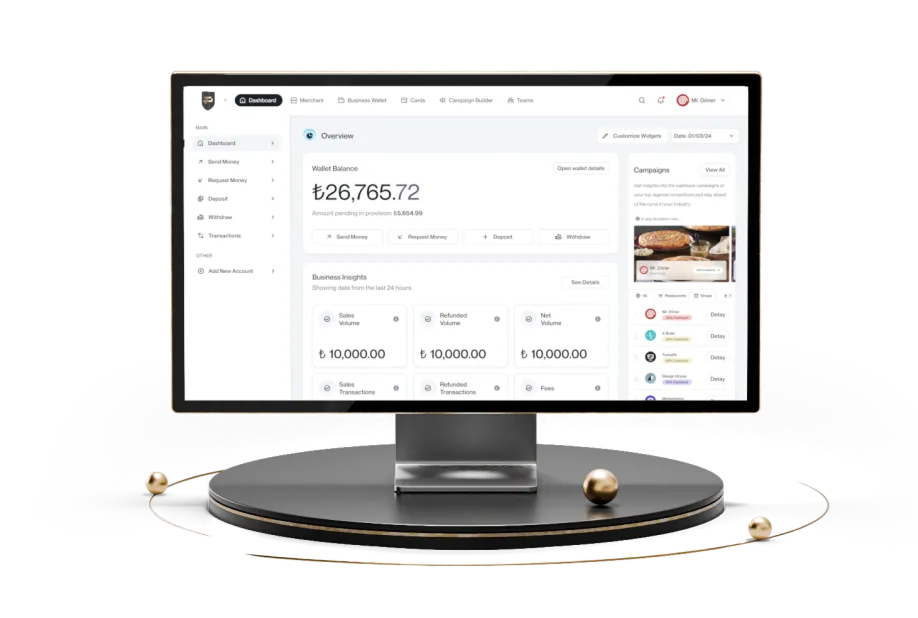Fatura ve Kurum Ödemeleri Papel’de!
Elektrik, Su, Doğal Gaz Faturalarını Saniyeler İçinde Öde
Papel hesabına giriş yaparak ana sayfada yer alan Ödemeler sekmesine tıkla. Elektrik, su, doğal gaz gibi birçok farklı kategoriden ödeme yapacağın kurumu seç. İstenen abonelik bilgilerini doldur ve işlem tamam!
Telefon, İnternet ve TV Faturaları Tek Platformda
Papel’de fatura ödeme imkanları oldukça geniş. Sabit telefon, GSM, ev interneti ya da TV platformu aboneliği gibi faturalarını da Papel’in Ödemeler bölümünden kolayca gerçekleştirebilirsin.
Otomatik Ödeme Talimatı Ver, Hiçbir Ödemeni Aksatma
Papel’de faturanı öderken kayıtlı işlemlere ekleyebilir, otomatik ödeme talimatı oluşturarak her ay düzenli olarak ödemelerini Papel cüzdanından gerçekleştirebilirsin. Böylece son ödeme gününü kaçırma ihtimalini ortadan kaldırmış olursun.
SGK Ödemelerini Kolayca Yap
Papel Cüzdan’ınla fatura ödemenin yanı sıra, SGK ödemelerini de kolay ve hızlı şekilde gerçekleştirebilirsin. Ödemeni yapmak için fatura ödeme işlemiyle aynı adımları izlemen yeterli!
Geçmiş Fatura ve Ödemelerini Görüntüle
Ödediğin eski faturaları Papel Cüzdan üzerinden görüntüleyebilirsin. Hatta dilersen Bölüştürme özelliğini kullanarak ödemeleri diğer Papel kullanıcılarıyla bölüşerek gerçekleştirebilirsin.
Papel Hesabı Nasıl Açılır?
Papel hesabı açmak için mobil uygulamamızı indirebilir ya da papel.com.tr’yi ziyaret edebilirsin. Üye Ol butonuna tıklayarak bilgilerini girdiğinde Papel hesabın oluşturulur. Birkaç hızlı adımda hesabını doğrulayarak fatura ve kurum ödemeleri dışında cashback, sanal kart, harcama bölüştürme gibi Papel ayrıcalıklarından faydalanmaya başlayabilirsin.