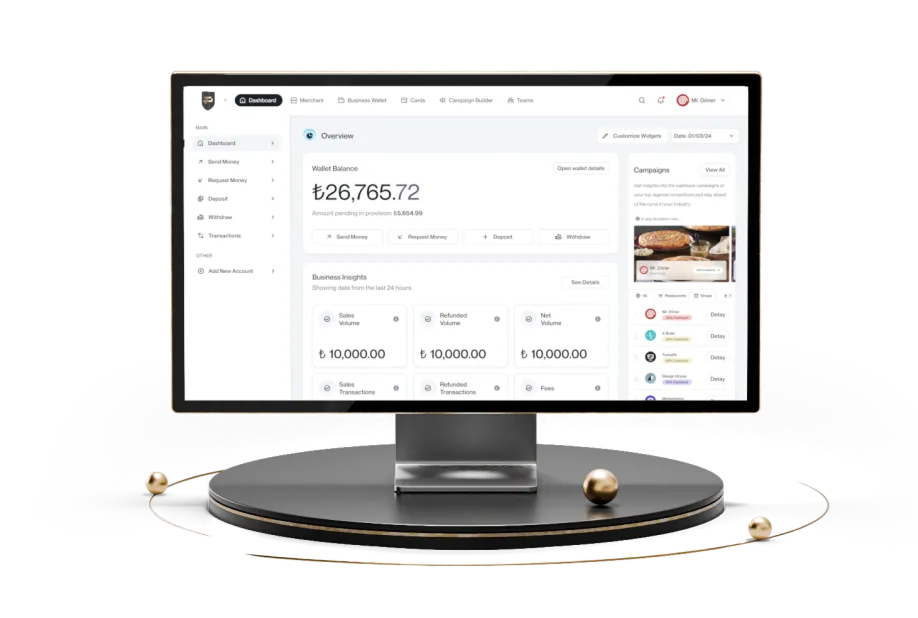How to Verify Your Identity on Papel? ID Verification Guide for Individual Users and Business Representatives
To enjoy high limits, amazing cashback opportunities, and the convenience of sending money abroad with a fixed transaction fee, completing your identity verification is essential as a Papel member.
Additionally, business representatives who wish to join Papel must also complete identity verification. If you are a merchant representative, you can verify your identity in just a few minutes to finalize the Papel Merchant onboarding process.
Step 1: Download the Papel App
Download the Papel app from the App Store or Play Store. Then, create your Papel account.
Click here to download the Android app.
Click here to download the iOS app.
Step 2: Click "Verify Account"
After creating your account, you will see a "Verification Required" notification in the app. Click "Verify Account" below the notification.
Before starting the verification process, ensure that your New Turkish ID Card is with you and your phone's NFC feature is enabled.
Step 3: Identity Verification
The first step is identity verification. In this stage, enter your first name, last name, Turkish ID number, date of birth, and occupation correctly and completely.
Then, allow camera access to take photos of your ID card's front and back sides. First, take a photo of the front side, then the back.
Make sure to take the photos in a well-lit environment.
Ensure all details are visible and the ID card is properly aligned within the marked area.
Step 4: Chip ID Card Verification via NFC
If NFC is not enabled, turn it on. Then, scan your New Turkish ID Card via NFC.
Hold your ID card until the reading process is complete and you receive a "successful" notification.
On Android devices, NFC readers are typically located on the back of the phone.
On Apple devices, NFC readers are usually on the front side.
Step 5: Facial Recognition
Position your face in the center of the front camera to be visible. Then, follow the on-screen instructions for facial recognition.
Step 6: Address Verification
During the address verification step, enter the required details:
Province (İl)
District (İlçe)
Street/Avenue (Sokak/Cadde)
Building Number (Dış Kapı No)
Apartment Number (Daire No)
Additionally, you must enter your NVİ Address Number.
How to Find Your NVİ Address Number on e-Government (e-Devlet)?
- Log in to e-Devlet.
- Type "NVİ Address No" in the search bar.
- Click on "Address No Inquiry - My NVİ Address Information" from the results.
- Scroll down to find your 10-digit NVİ Address Number.
After verifying your address, you can enjoy Papel's advantages! Welcome aboard! With Papel, you can perform transactions 24/7 effortlessly.
If you have completed your identity verification as a merchant representative, you are ready to enter the Papel business world. To start accepting payments immediately, contact your sales representative.