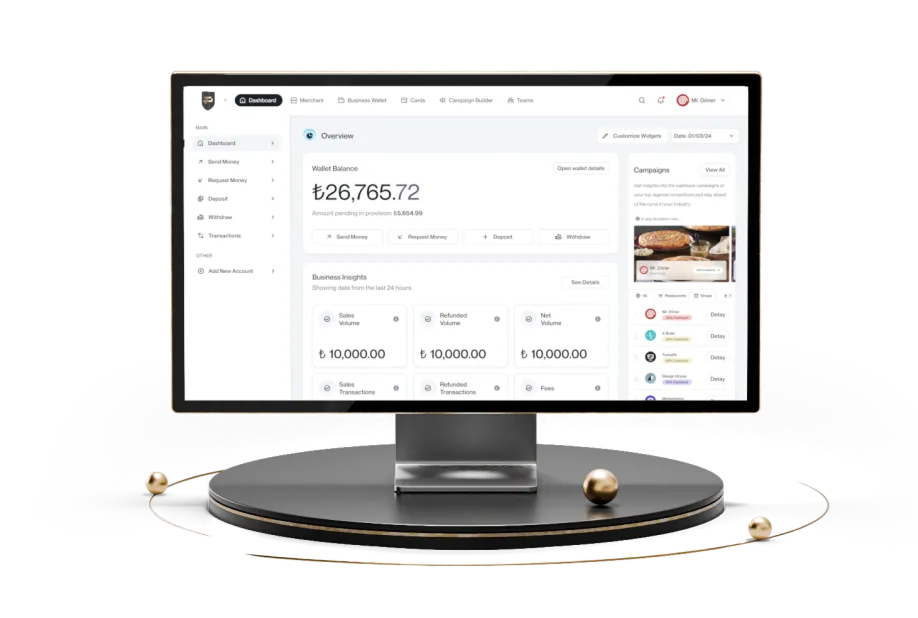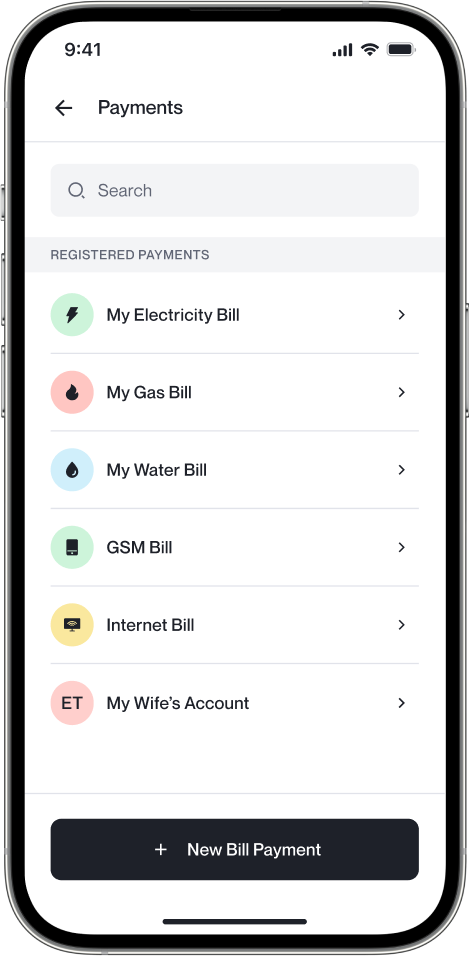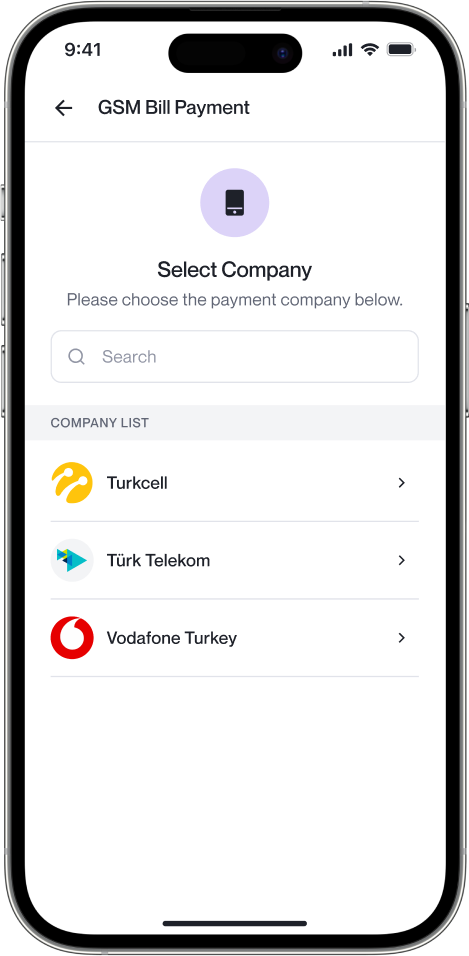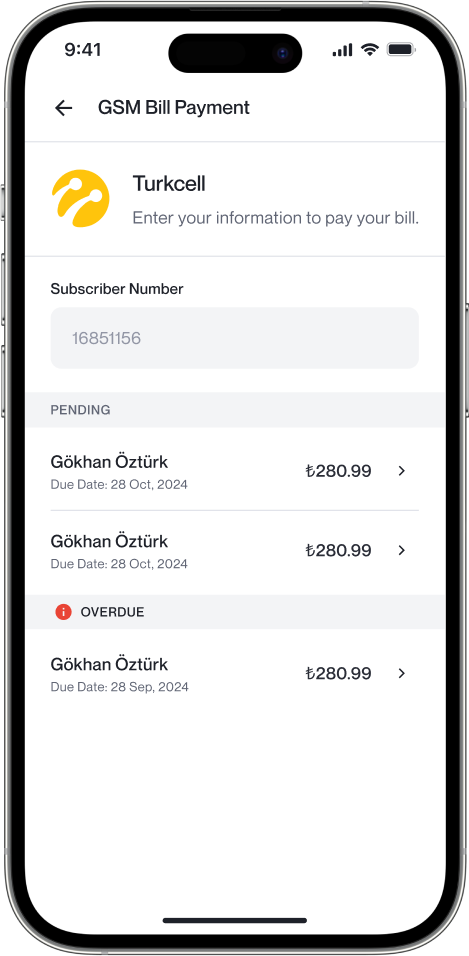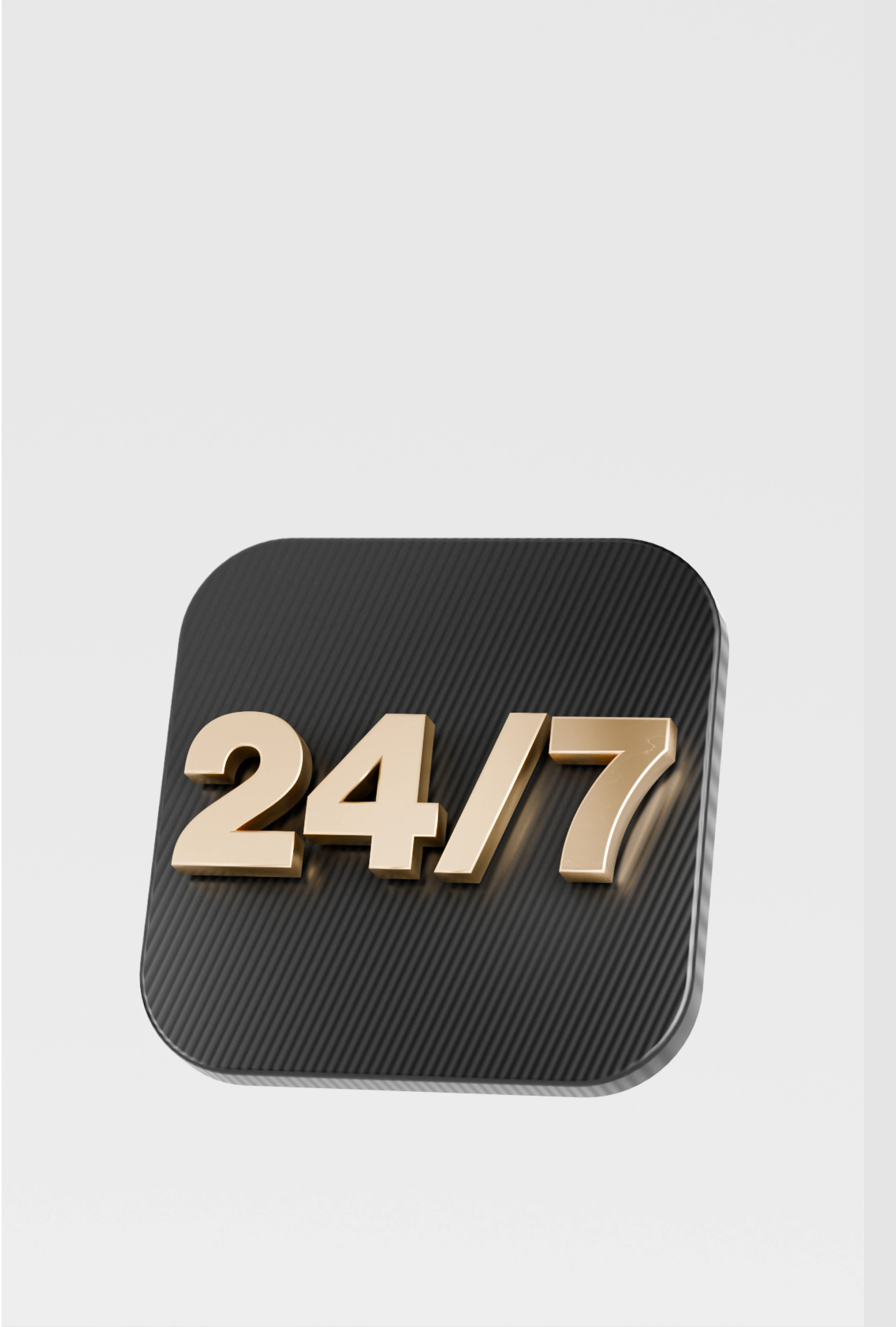Split Bills & Pay Bills
One App. All Your Bills.
All Major Bills Covered
All Your Payments, One Screen

Manage and pay all bills in one place

Set up automatic payment instructions
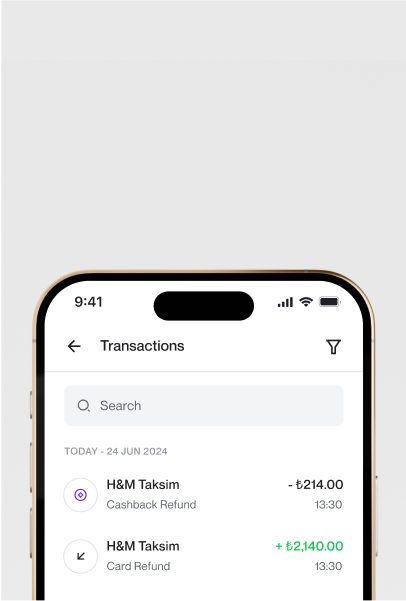
Access past payment records and receipts
Never Miss a Due Date
Papel reminds you when a bill is due.
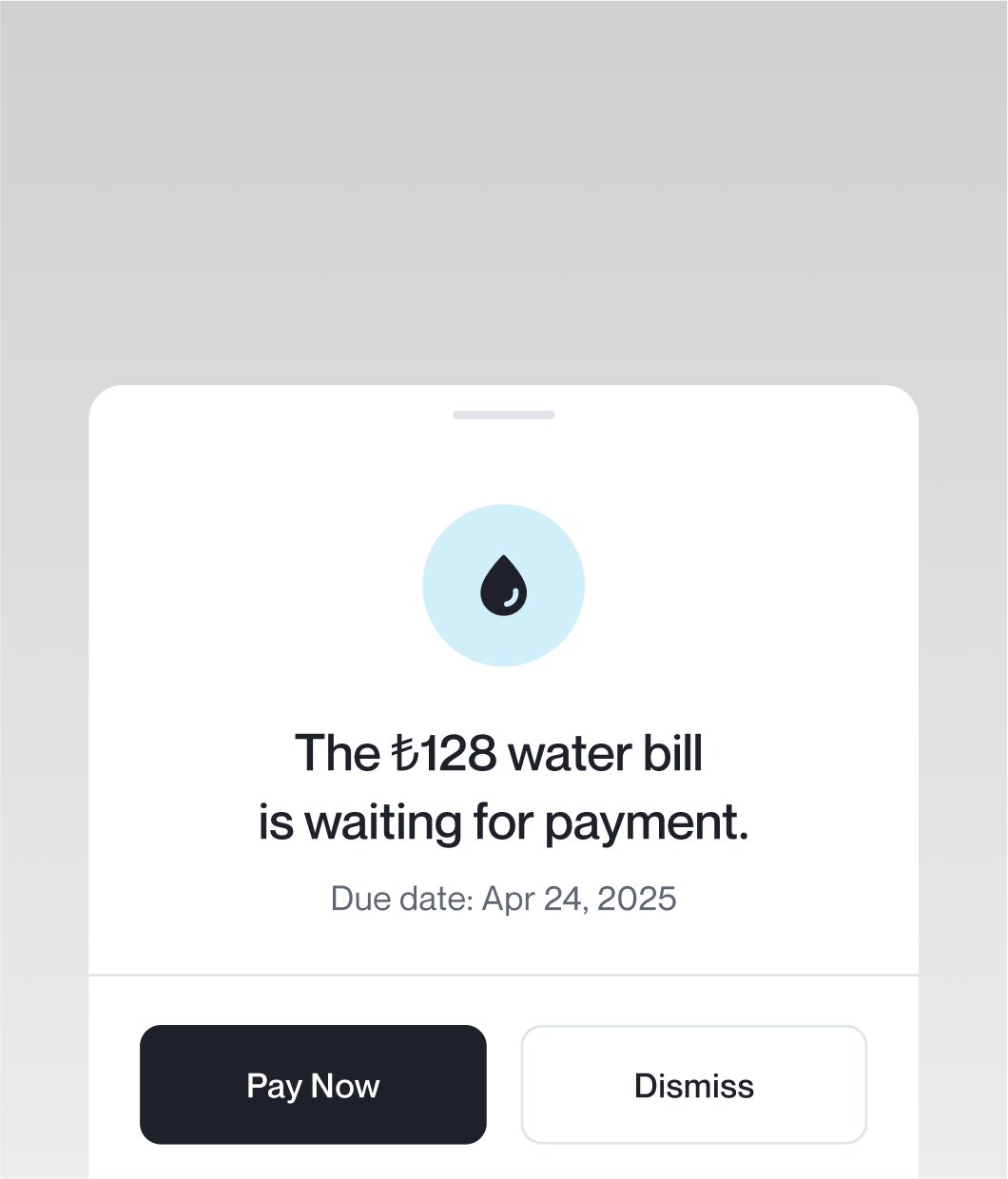
Easy Tracking
Papel confirms your payment instantly.
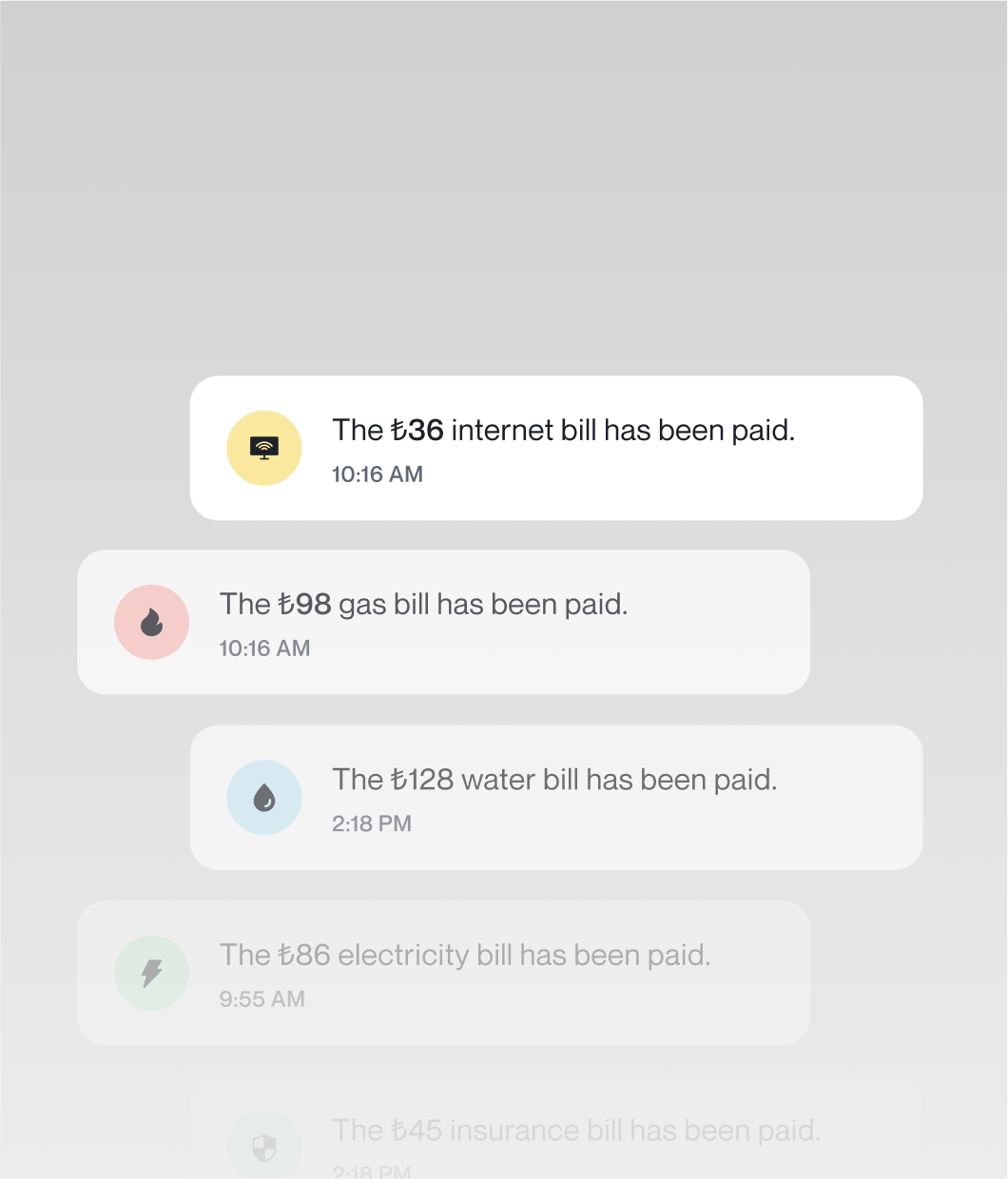


Fast. Secure. Reliable.
All payments are processed instantly and securely using Papel’s licensed infrastructure.
Built for Simplicity
Papel’s bill payment screens are designed for mobile, clean, intuitive, and easy to follow, with guided input for bill details.

Connected to the Right Sources
Papel is fully integrated with verified payment institutions and service providers. Real-time bill queries and instant payment confirmation are always available.
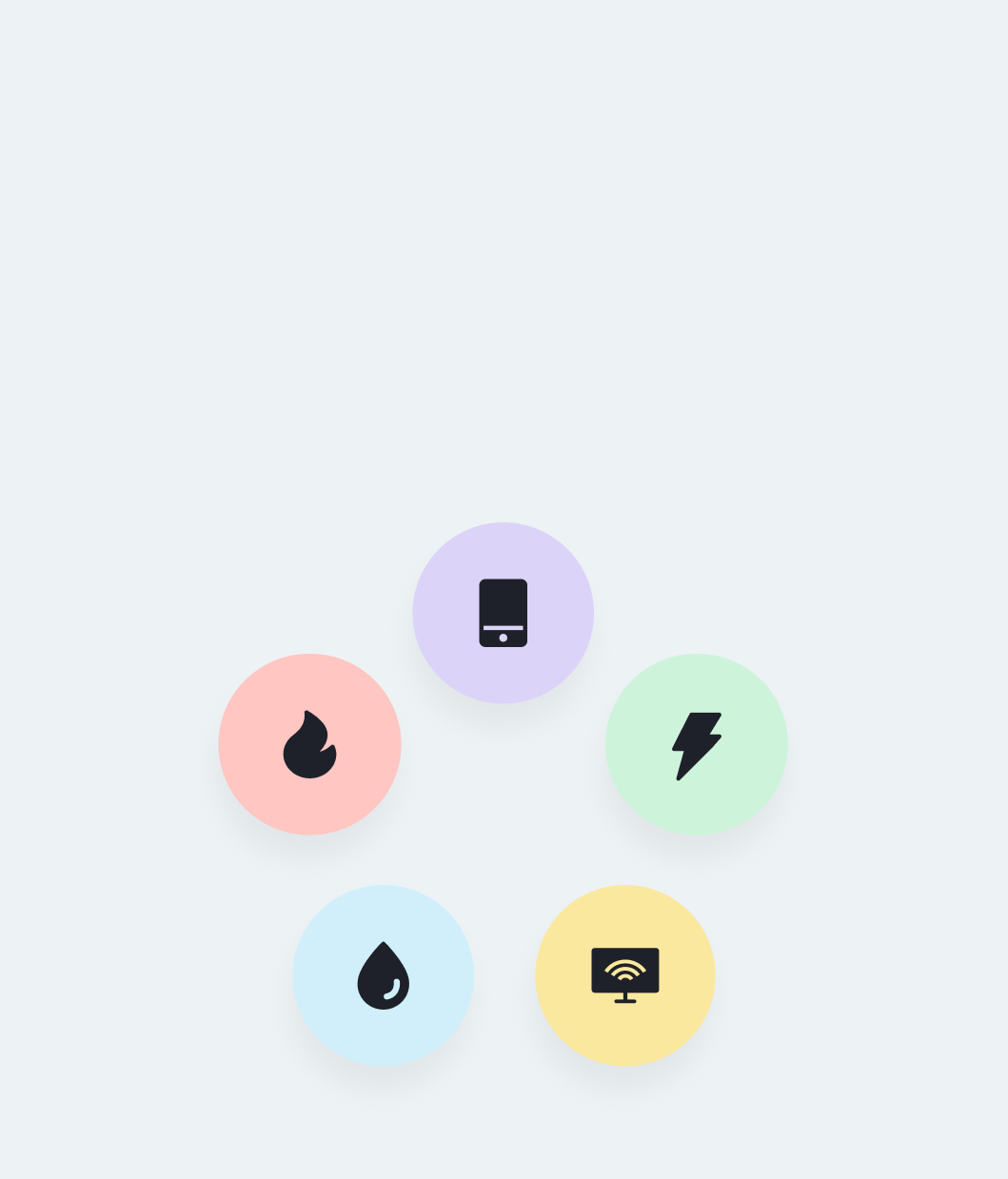
Smart Features, Full Control

Do you have your own business?
Discover how Papel can boost your business efficiency and help you save money effortlessly. Want to see it in action? Connect with our sales team for a demo or create your account now.