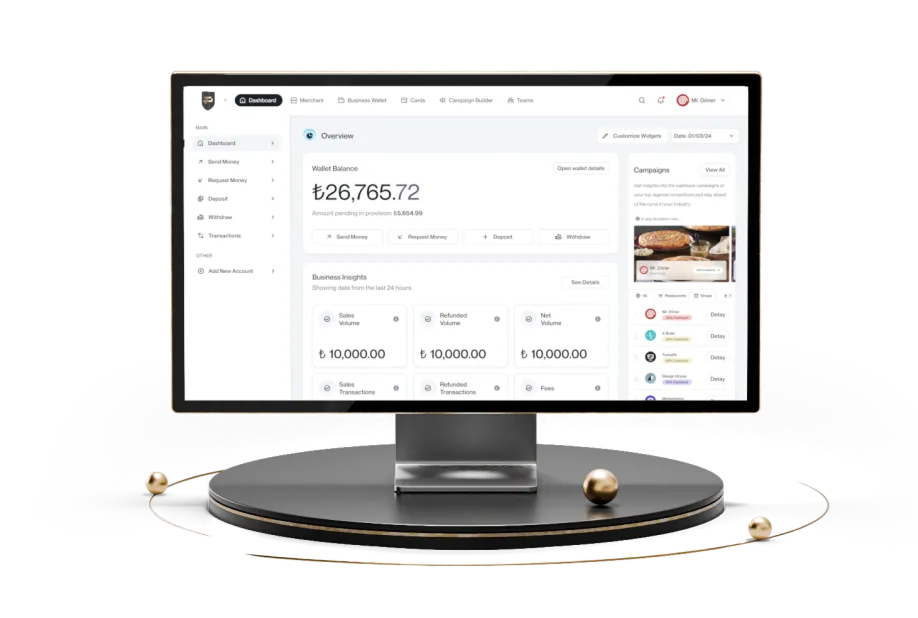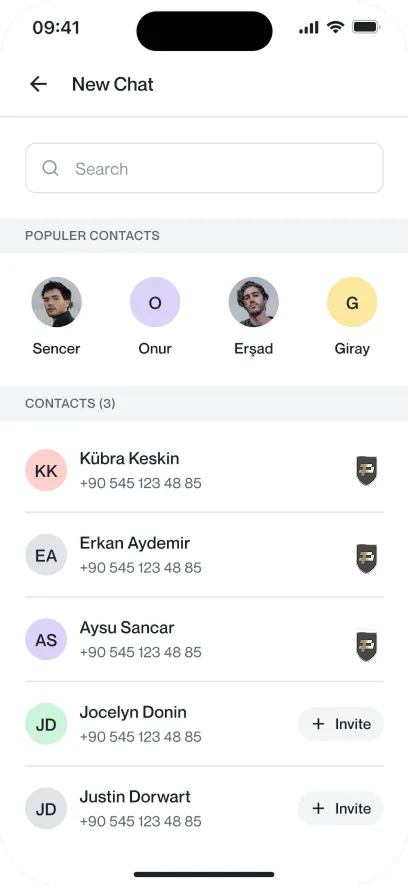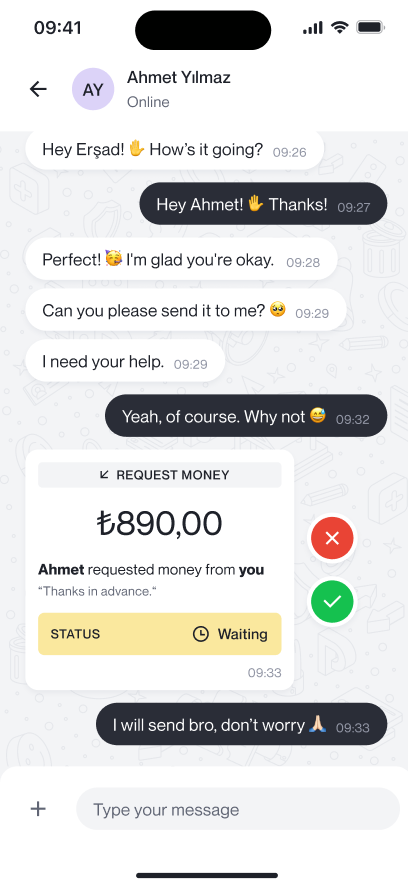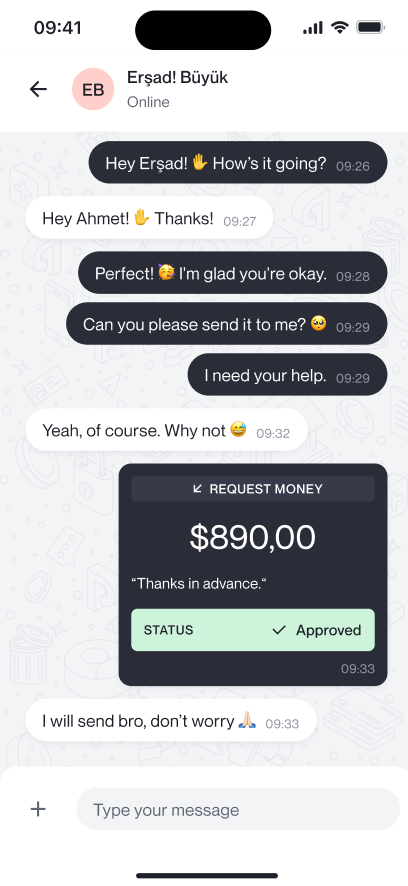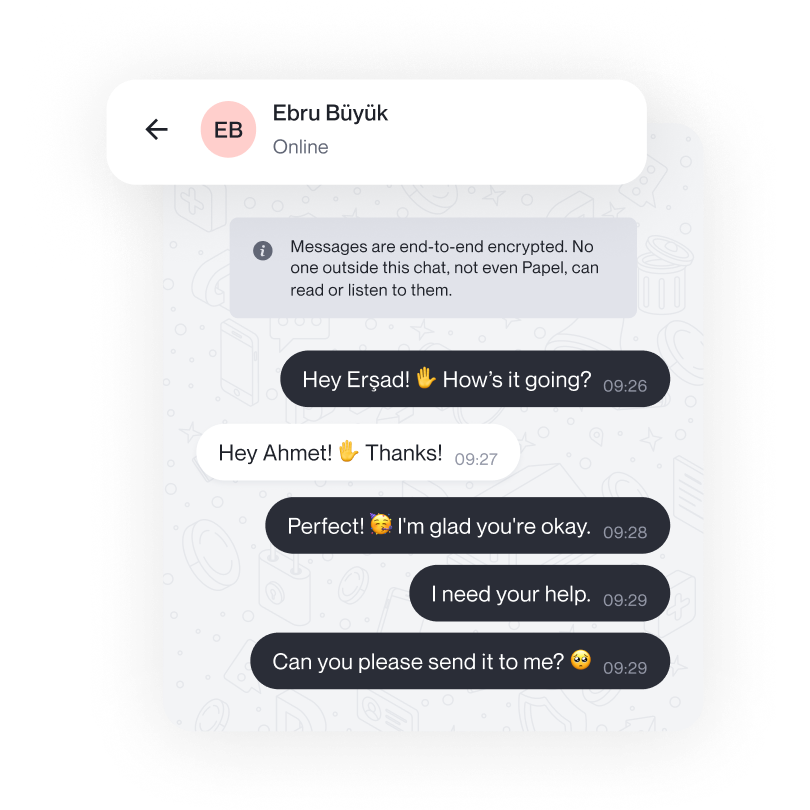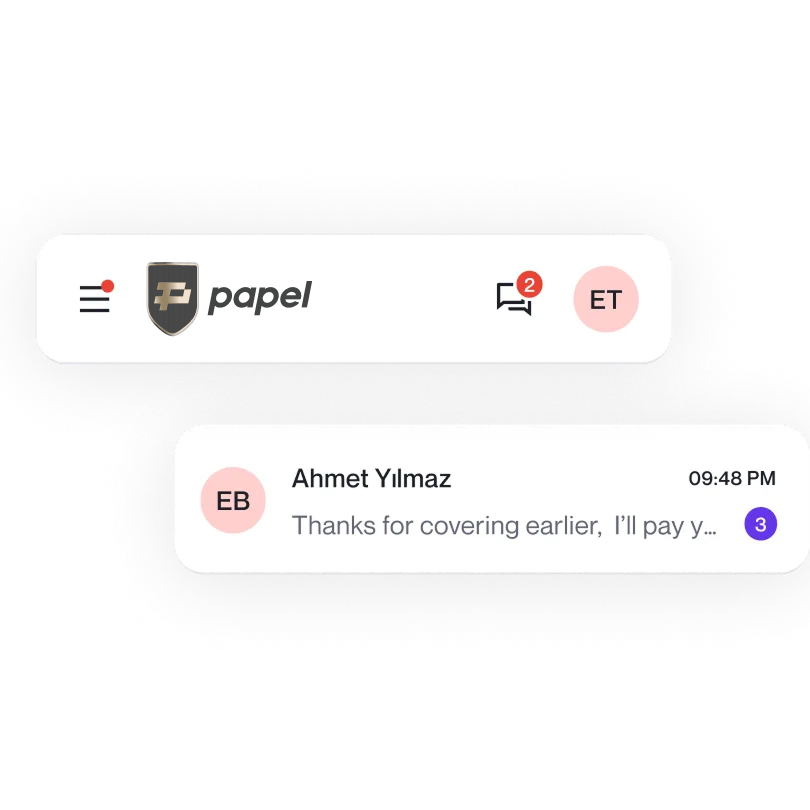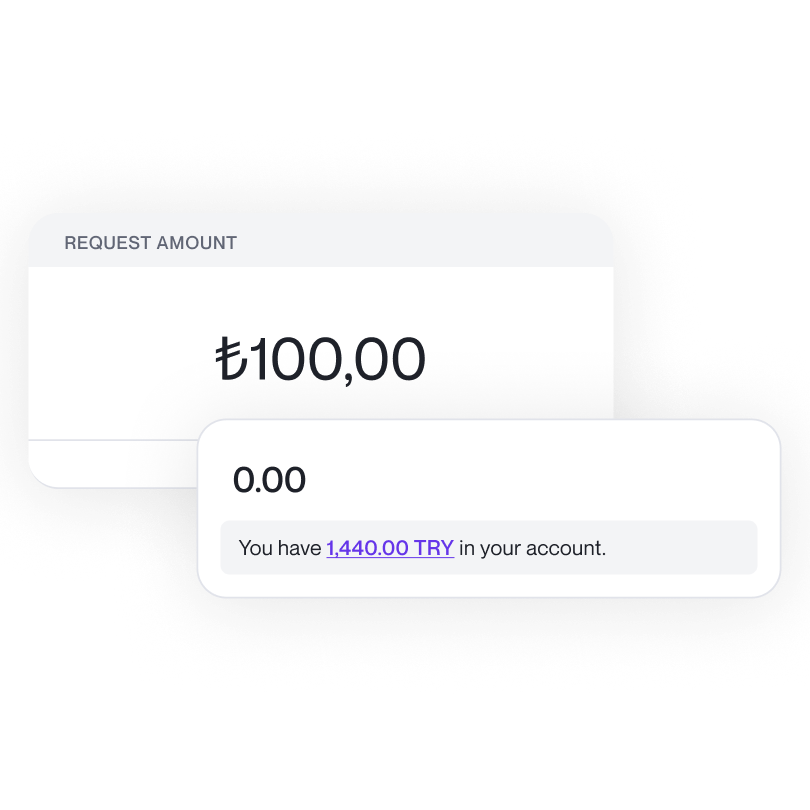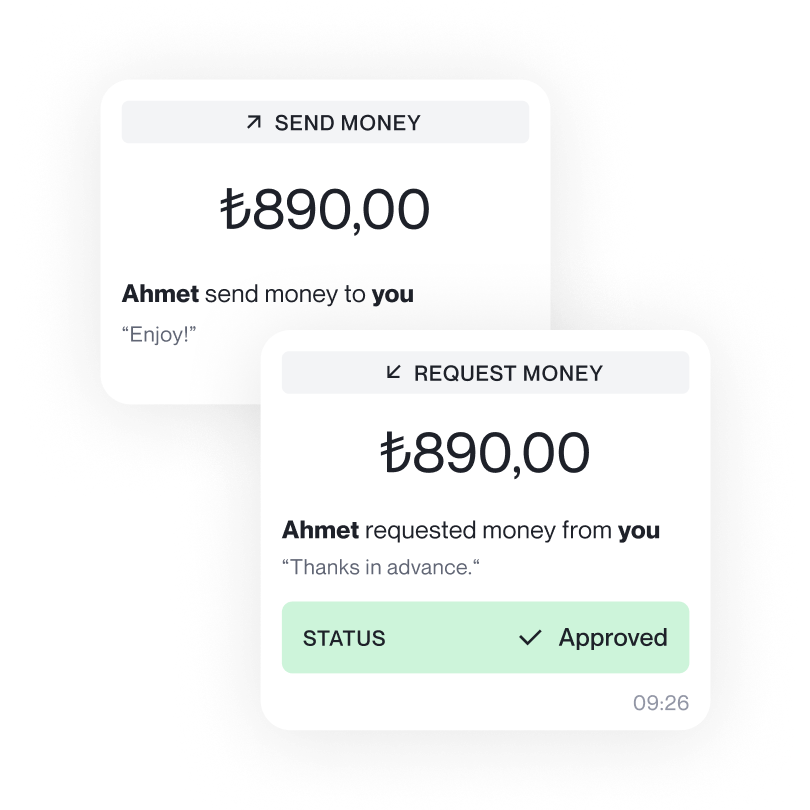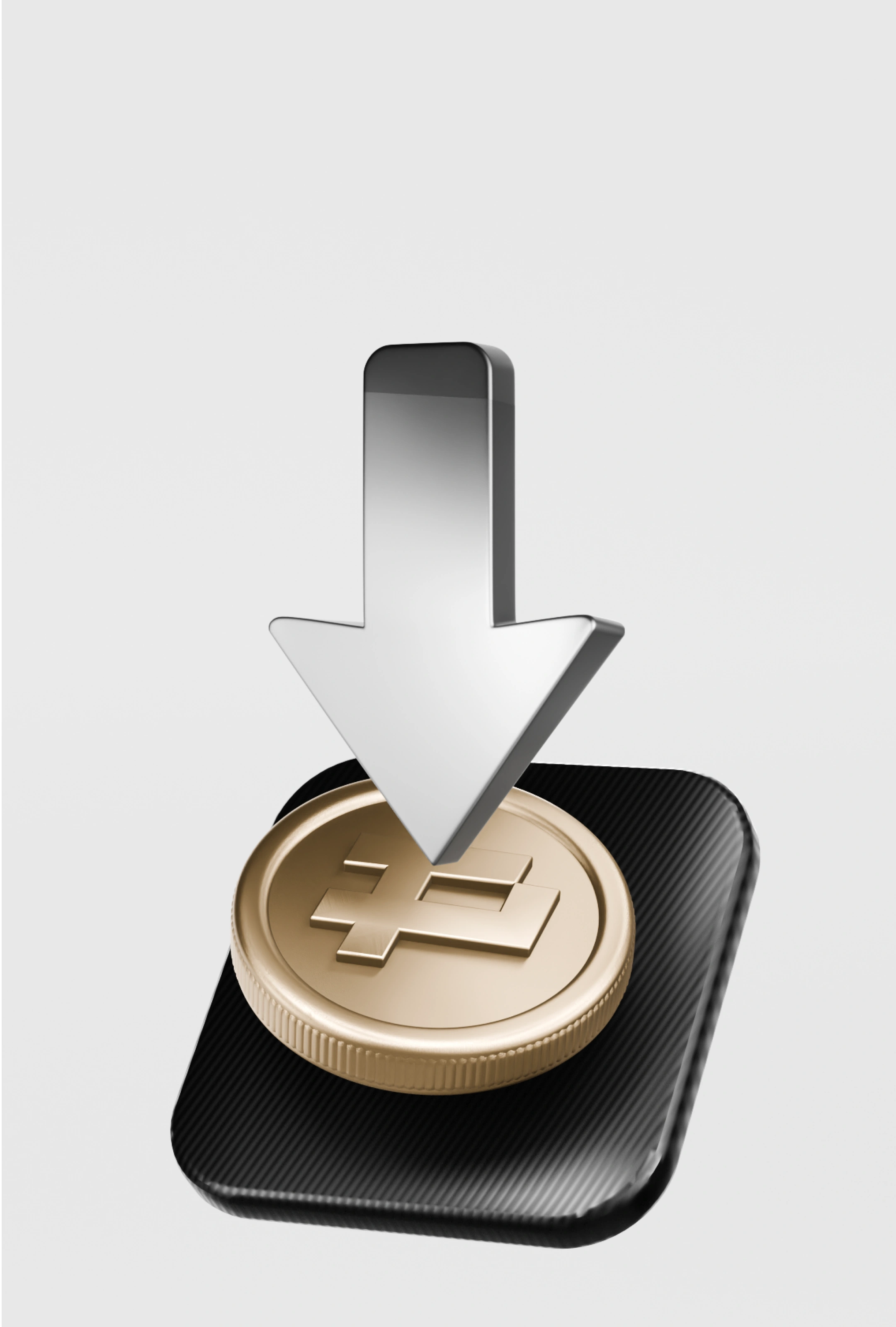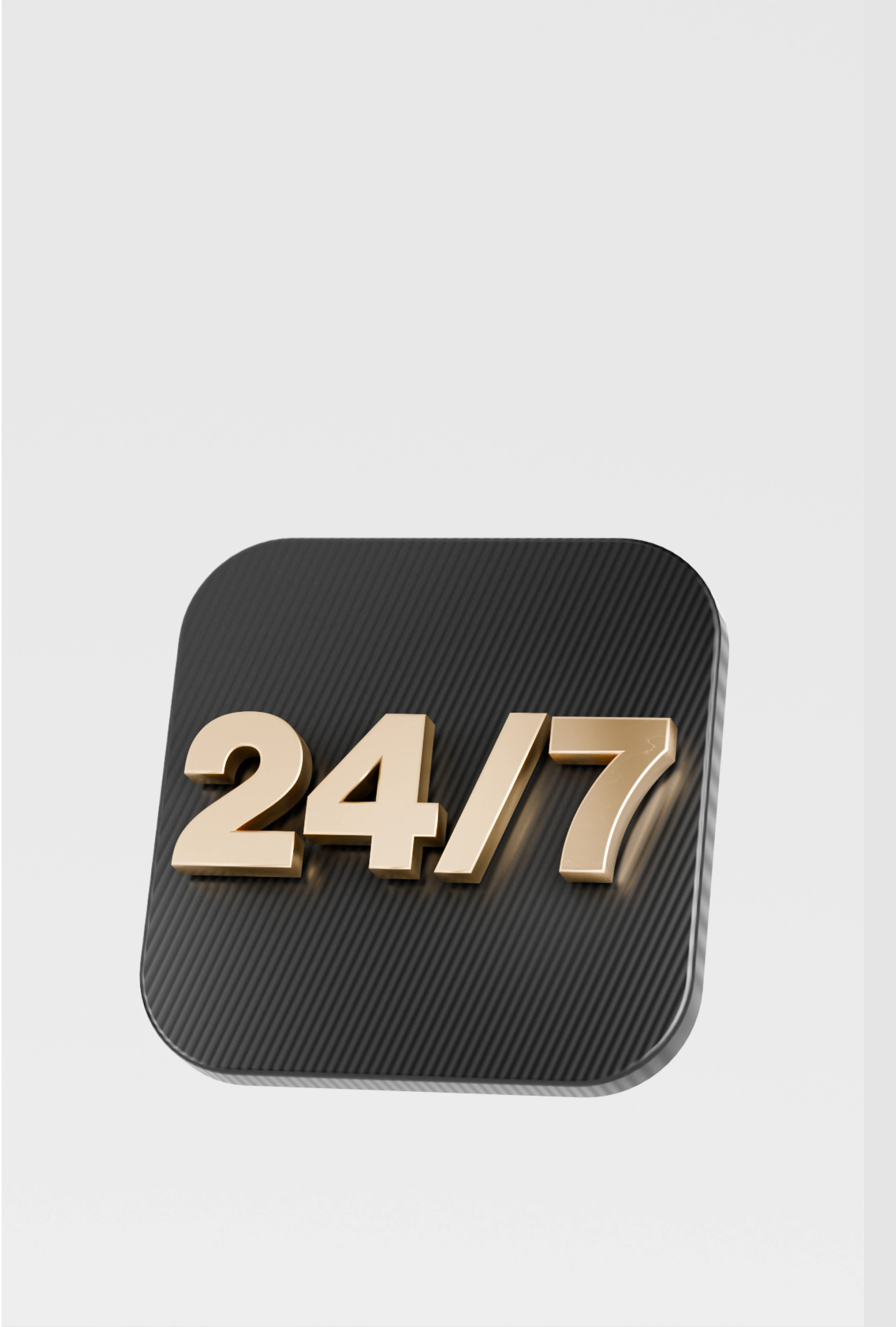Papel Chat
Chat. Pay. Split. All in One Screen.
With Papel Chat, you can talk with friends, send money, and manage shared expenses without leaving the conversation.
With Papel Chat, you can talk with friends, send money, and manage shared expenses without leaving the conversation.
Secure & Always Up to Date
Start a chat
Start a chat
Instant Messaging, Built for Everyday Use

Real-time messages
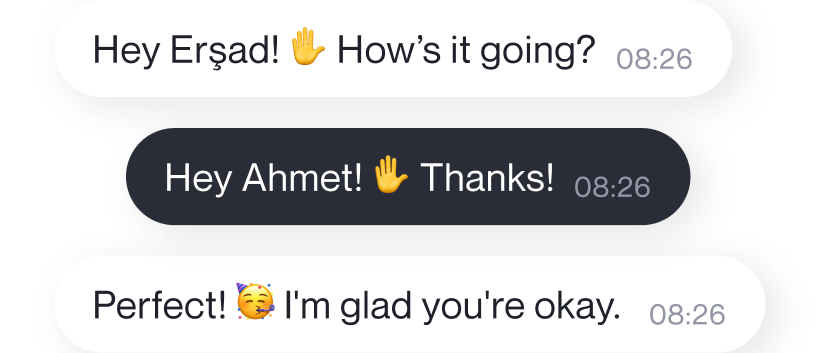

Contacts from your address book
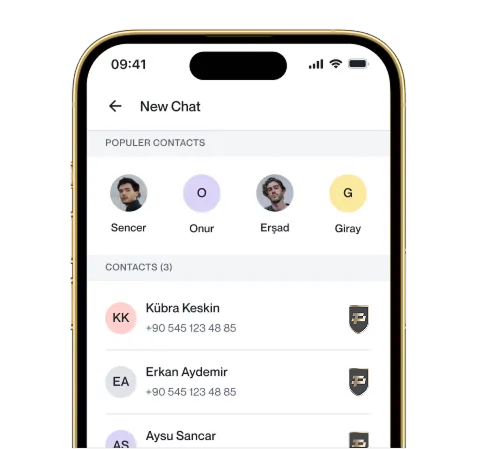
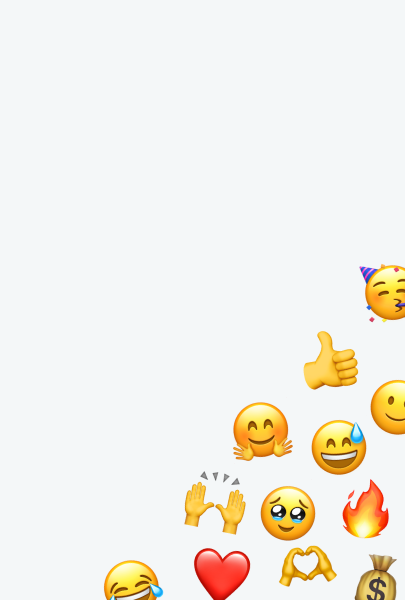
Emoji support

Share links and notes
Conversations That Move Money
Send money, request payments, or split bills all from the chat.
Each transaction appears in the thread with a timestamp and confirmation.
Clear visual separation between chat and payment actions
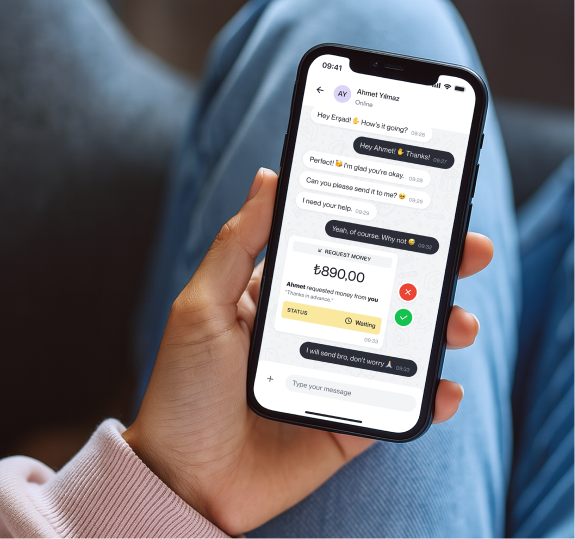
Secure & Always Up to Date
Your chats stay private with end-to-end encryption. Get instant message alerts, sync across devices — even offline — and manage your privacy with full control over your conversations.
End to end encryption
One App to Chat and Pay
No switching between apps after sending money
Centralized history of payments and conversations
Smart user experience for social & financial interactions
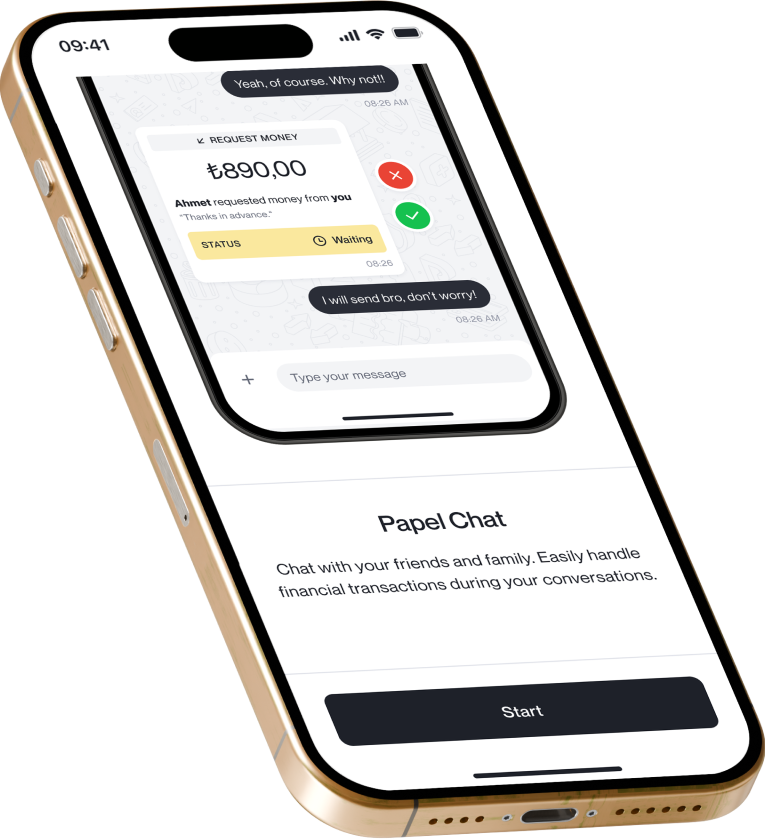
Smart Features, Full Control

Do you have your own business?
Discover how Papel can boost your business efficiency and help you save money effortlessly. Want to see it in action? Connect with our sales team for a demo or create your account now.