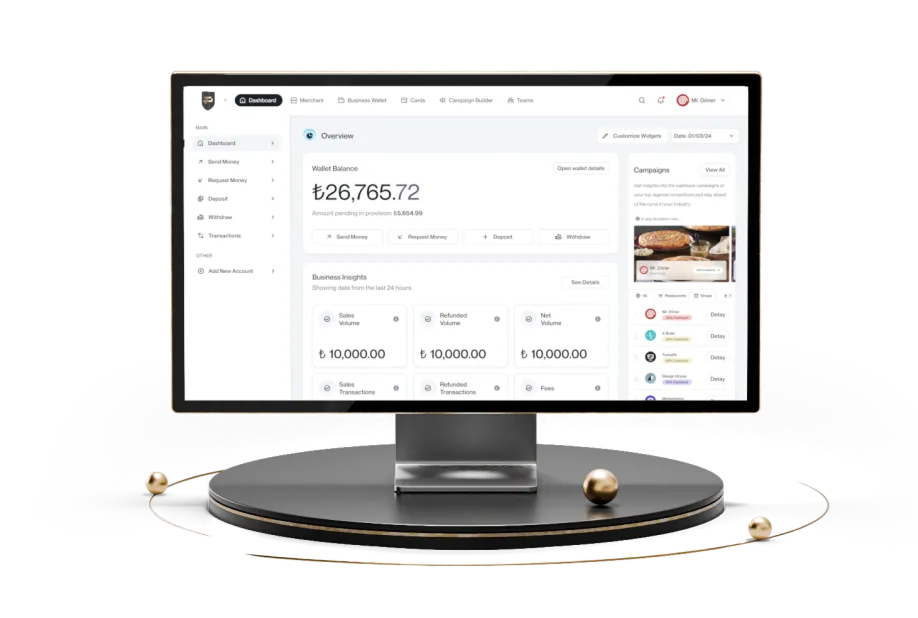Kredi Kartı Bilgilerini Güvende Tutmanın 7 Yolu
Fiziksel ve çevrimiçi işlemlerde karşılaşılan dolandırıcılık yöntemleri, kullanıcıların hem maddi hem de manevi zararlar görmesine yol açabiliyor. Kart kopyalama, phishing (oltalama) gibi siber saldırılar, güvenli ödeme alışkanlıklarının ne kadar hayati olduğunu gösteriyor. Papel Blog’un bu yazısında sanal kart kullanımını, 3D Secure özelliğini, mobil uygulama güvenliğini sağlama yöntemlerini, dolandırıcılığa karşı alınabilecek önlemleri ve güvenli alışveriş yapmanın püf noktalarını anlatıyoruz.
Kredi kartı güvenliğini tehdit eden unsurlar
Kredi kartı güvenliği için hem çevrimiçi hem de fiziksel alışverişlerde dikkat etmek gerekir. Olası dolandırıcılık ve hırsızlık girişimlerine karşı korunabilmek için karşılaşılabilecek tehditler ve olası çözümleri şu şekilde sıralayabiliriz:
Kart bilgisi kopyalama
Kartın manyetik şeridinden ya da çipinde kopya alınarak kart bilgileri kopyalanabilir. Fiziksel POS cihazlarında ya da ATM’de gerçekleştirilebilen kart bilgilerini çalma işlemi ATM’lerde kart giriş yuvasına eklenen gizli cihazlar (skimmer) ile yapılabilir. Bu yüzden kartını kullanmadan önce fiziksel POS cihazının ya da ATM’nin güvenli olduğundan emin olmak önemlidir.
Online dolandırıcılık ve telefonla dolandırıcılık (vishing)
Kişisel bilgilerini çalmak için sahte e-postalar, SMS’ler ya da telefon araması gibi yöntemler kullanılabilir. Bu yöntemlerle, kullanıcılar sahte web sitelerine yönlendirilerek kredi kartı bilgileri çalınabileceğinden resmi kanallar dışından gelen taleplere itibar etmemek ve bu iletişim kanallarını kullanırken dikkatli olmak gerekir.
Mobil uygulama güvenliği
Kart bilgilerini saklayarak ödeme işlemlerini kolaylaştıran mobil ödeme uygulamalarının güvenliği, kullanılan cihazın güvenliğiyle doğrudan ilişkilidir. Bu sebeple cihazın korunması için güncel yazılımlar yüklenmeli ve güvenilir uygulamaların kullanılmalıdır. Böylece tehditlere karşı korunabilir.
Siber saldırılar ve kötü amaçlı yazılımlar (malware)
Bilgisayarına ya da mobil cihazına kötü amaçlı yazılımlar (malware) bulaştırılarak kredi kartı bilgilerin çalınabilir. Tarayıcılar üzerinden kredi kartı bilgilerini toplayan bu yazılımlardan korunabilmek için tarayıcıları güncel tutmak ve güvenilir antivirüs yazılımları kullanmak gerekir.

Kart bilgilerini korumanın 7 etkili yolu
Güvenli alışveriş yapabilmek için bilinçli ödeme alışkanlıkları edinmek önemlidir. Kredi kartı kullanımı sırasında güvenliği artırmak ve olası dolandırıcılık girişimlerine karşı korunabilmek için uygulayabileceğin yöntemleri şu şekilde sıralayabiliriz:
Sanal kart kullanmak
Genellikle tek kullanımlık olan sanal kartlar fiziksel kartının bilgilerini paylaşmana gerek kalmadan çevrimiçi olarak alışveriş yapabilmeni sağlar. Bu kartlar, kart bilgilerinin çalınma riskini azalacağından güvenli alışveriş yapabilirsin.
3D secure özelliğini aktif etmek
3D Secure, çevrimiçi alışverişlerde kart sahibinin kimliğini doğrulayan bir güvenlik protokolüdür. Ödeme sırasında cep telefonuna gönderilen tek kullanımlık şifre (OTP) ile kimliğiniz doğrulanarak yetkisiz kullanım engellenmiş olur. Çoğu banka ve kredi kartı sağlayıcısı ödeme sırasında bu özelliği sunmaktadır.
Güçlü şifre ve biyometrik doğrulama
Cihazlarında güvenliği artırmak için güçlü ve benzersiz şifreler kullanmaya dikkat etmelisin. Bununla beraber parmak izi ve yüz tanıma gibi biyometrik doğrulama yöntemler sayesinde de cihazına hızlı ve güvenli erişim sağlayabilirsiniz. Bu güvenlik yöntemleriyle şifrelerini elle girmene ihtiyacın olmadan güvenliği güçlendirebilirsin.
Ortak Wi-Fi ile alışverişten kaçınmak
Halka açık Wi-Fi ağları siber saldırılara karşı savunmasız olabileceğinden çevrimiçi alışveriş yaparken kendi mobil verini ya da güvenli bir Wi-Fi ağı kullanman önemlidir.
Mobil uygulamaları güncel tutmak
Mobil bankacılık ve ödeme uygulamalarınızı güncel tutarak güvenlik açıklarının kapatılmasını sağlayabilirsin. Güncel olmayan uygulamalar, siber saldırılara karşı savunmasız olabilir ve kişisel bilgilerinin çalınmasına yol açabilir.
Düzenli hesap hareketi kontrolü
Kredi kartı hesap hareketlerinizi düzenli olarak kontrol etmek, şüpheli işlemleri erken tespit etmene yardımcı olur. Herhangi bir yetkisiz işlem fark edersen bankanla hemen iletişime geçerek gerekli önlemleri alabilirsin.
SMS ve anlık bildirimleri aktif etmek
Bankanın sunduğu SMS bildirimleri ve anlık push bildirimlerini aktif hale getirerek, yapılan işlemler hakkında anında bilgi sahibi olabilirsin. Bu bildirimler, dolandırıcılık girişimlerini erken fark etmeni ve hızlıca müdahale etmeni sağlar.

Mobil ödemelerde güvenlik nasıl sağlanır?
Mobil ödemelerde güvenliği sağlamak ve olası siber tehditlere karşı korunmak için alınabilecek önlemler şu şekildedir:
Cihaz erişim ayarları
Mobil cihazının güvenliğini artırmak için alınabilecek önlemlerden ilki ekran kilidi ve biyometrik doğrulama yöntemlerini kullanarak cihazına izinsiz erişimi sınırlamaktır. Şifre, desen veya PIN gibi yöntemlerin yanı sıra parmak izi ya da yüz tanıma gibi biyometrik doğrulamalar, güvenliğinizi önemli ölçüde artırır. Bir diğer önemli adım da uygulamaların erişim izinlerini kontrol etmektir. Uygulama erişim izin ayarları her cihazda farklı olabilir, kendi cihazının ayarlarını öğrenmek için web sitelerinden ya da müşteri hizmetlerinden yardım alabilirsin. Bununla birlikte, NFC (Yakın Alan İletişimi) özelliğini de güvenli bir şekilde yönetmek gerekir. Cihazında bu özelliği aktive ederek temassız ödemeler için mobil cüzdanları kullanabilirsin.
Yetkisiz uygulamalardan kaçınmak
Mobil ödemelerde güvenliği sağlamak için yalnızca resmi ve güvenilir uygulamaları tercih etmek gerekir. Google Play Store veya Apple App Store gibi resmi uygulama mağazalarından indirme yapmak, kötü amaçlı yazılımlardan ve sahte uygulamalardan korunmak için ideal bir tercih olabilir. Uygulamaları indirirken, erişim izinlerini dikkatle incelemeli ve yalnızca gerekli olan izinleri veren uygulamaları kullanmaya dikkat etmelisin. Ayrıca, uygulamaların güncel sürümlerini kullanmak, olası güvenlik açıklarını kapatmana yardımcı olur. Güncellemeler genellikle yeni güvenlik yamalarını içerdiğinden, bu adımı önemsemek gerekir. Son olarak, düşük puanlı, olumsuz yorumlara sahip veya bilinmeyen geliştiriciler tarafından yayımlanan uygulamalardan uzak durmak, kişisel ve finansal bilgilerinizi korumana yardımcı olacaktır.
Şüpheli durumda yapılması gerekenler
Şüpheli bir işlem fark edersen hızlı bir şekilde harekete geçmen önemlidir. Her bankanın işlem itiraz prosedürleri farklı olabileceğinden bankanın resmi kanallarını kullanarak işlem yapman doğru olacaktır. Şüpheli bir durumda yapman gerekenler şunlardır:
Kart iptali ve yeni kart talebi
Eğer kartının çalındığını, kaybolduğunu ya da şüpheli bir işlem yapıldığını fark edersen yapman gereken ilk iş kartını hemen iptal ettirmektir. Bankanın müşteri hizmetleri numarasını arayarak kartını kullanıma kapattırabilir ve yeni bir kart isteyebilirsin.
Banka müşteri hizmetleri ile iletişim
Çoğu banka, şüpheli işlemler için özel itiraz kanalları sunar. Herhangi bir şüpheli işlemle karşılaşman durumunda şüpheli işlemi bildirmen ve itirazda bulunman için bankanın müşteri hizmetleri ile iletişime geçmelisin.
Kredi kartı ile güvenli alışveriş tüyoları
Kişisel ve finansal bilgilerini koruyabilmek için kredi kartının güvenliği önemlidir. Güvenli alışveriş için dikkat edilmesi gereken bazı önemli noktalar şunlardır:
Güvenilir sitelerden alışveriş yapmak
Yalnızca güvenilir ve tanınan e-ticaret sitelerinden alışveriş yapmak önemlidir. Resmî web sitelerinin URL’lerini doğrudan tarayıcına yazarak erişim sağlayabilirsin. Böylece sahte veya kötü amaçlı web sitelerinden korunabilirsin. Tanımadığın kişilerden gelen e-postaları açmamaya dikkat etmelisin, çünkü bu tür e-postalar kimlik avı saldırıları içerebilir.
Tarayıcı güvenlik sertifikaları
Alışveriş yapacağın web sitesinin güvenliğini kontrol etmek için tarayıcının adres çubuğunda “https://” ifadesini ve kilit simgesini arayabilirsin. Böylece siteye ait SSL/TLS sertifikasının geçerliliğini ve veri iletiminin şifreli olup olmadığını kontrol edebilirsin. SSL sertifikası, web sitesinin kimliğini doğrular ve kullanıcı ile site arasındaki iletişimi güvence altına alır.
Bu blog yazısında sunulan bilgiler; yalnızca genel nitelikte olup hukuk, finans veya yatırım danışmanlığı teşkil etmemektedir. İçerik, bilgilendirme amacıyla hazırlanmış olup, özel durumlarınız için profesyonel danışmanlık almanız tavsiye edilir. Yazıda yer alan ifadeler, herhangi bir bağlayıcılık veya sorumluluk doğurmamakta, yalnızca yazarın değerlendirmelerini yansıtmaktadır. Alacağınız kararlarda tüm sorumluluk tarafınıza ait olup, Papel Elektronik Para ve Ödeme Hizmetleri A.Ş. bu bağlamda herhangi bir yükümlülük kabul etmemektedir.